Managed Network Load Balancer
Maximize application availability
Scale up fast and protect your IT infrastructure against downtime with intelligent load balancing.

Seamless cloud scaling with network load balancing
Your virtual data center workloads can fluctuate, increasing the risk of downtime. By automatically distributing the load over several servers, the IONOS Cloud Network Load Balancer can minimize disruption during scaling — keeping your cloud operating as needed when demand peaks.
The service is managed, meaning we’ll take care of load balancer admin for you.
Load balancing for effective multi-layer protection
Increase the redundancy of your cloud applications with an additional layer that prevents single points of failure. The IONOS Cloud Managed Network Load Balancer distributes network traffic across several endpoints, according to the rules you define. The process can be automated at any time.
The load balancer uses different algorithms that apply forwarding rules via Round Robin, Least Connection, Source IP or Random.
Specific endpoints can be excluded from load balancer monitoring, e.g. to perform maintenance work.
Features at a glance
Health checks
The load balancer uses adjustable metrics to perform independent health checks. Use timeout tracking or maintenance mode whenever needed. Put your VMs on maintenance mode to temporarily exclude them from monitoring.
Algorithms
By applying different static and dynamic algorithms depending on the situation, you can automatically distribute traffic according to freely definable rules. Choose from Round Robin, Least Connections, Random and Source IP.
Multiple IPs
Define specific IP addresses as needed, each with its own forwarding rules, by specifying multiple listener IPs. This allows you to balance different VMs within the same LAN using the network load balancer. You decide which algorithm to use for which IP.
Freely configurable rules
To ensure the highest possible availability of your cloud infrastructure, you get full control over the rules used. Define the configuration that makes the most sense for your infrastructure and adjust at any time.
Sticky sessions
Sticky sessions optimize network resource usage. Each user is assigned a tracking ID that’s valid for the duration of their session. This means that personalized apps can still be used reliably during peak loads.
Highly available
The Managed Network Load Balancer is provided redundantly.
If there are interruptions in one component, the second component takes over the maintenance of the service.
In the background, the service automatically restores the redundancy level.
Pricing
First 5 forwarding rules | |
|---|---|
Price
| $0.024/hour
|
Each additional forwarding rule | |
Price
| $0.012/hour
|
Processing fee for incoming and outgoing traffic | |
Price
| Free |
Get started today
1
Quick registration
Create your admin access in a few simple steps. It's protected via 2-factor authentication.
2
Easy setup
Configure your server, data storage, and network connections. Using drag and drop in the Data Center Designer or the API makes it quick and easy.
3
Ready in minutes
You can start productive operation just minutes after configuring your virtual data center.
Resources and documentation
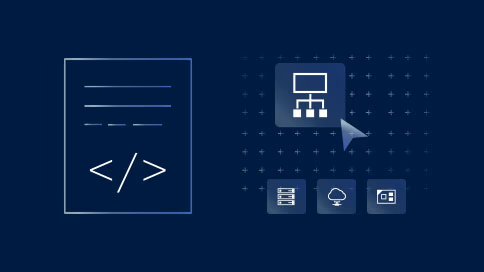
Using a load balancer

API & SDK